title: Tortoise-ORM级联查询与预加载性能优化
date: 2025/04/26 12:25:42
updated: 2025/04/26 12:25:42
author: cmdragon
excerpt:
Tortoise-ORM通过异步方式实现级联查询与预加载机制,显著提升API性能。模型关联关系基础中,定义一对多关系如作者与文章。级联查询通过select_related方法实现,预加载通过prefetch_related优化N+1查询问题。实战中,构建高效查询接口,如获取作者详情及最近发布的文章。高级技巧包括嵌套关联预加载、条件预加载和自定义预加载方法。常见报错处理如RelationNotFoundError、QueryTimeoutError和ValidationError。最佳实践建议包括测试环境查询分析、添加Redis缓存层、添加数据库索引和分页限制返回数据量。
- Tortoise-ORM
- 级联查询
- 预加载
- 性能优化
- FastAPI
- 数据库关联
- N+1查询问题
扫描二维码关注或者微信搜一搜:编程智域 前端至全栈交流与成长
在开发Web应用时,处理数据库表之间的关联关系是常见需求。Tortoise-ORM通过异步方式实现级联查询与预加载机制,能够显著提升API性能。
假设我们构建一个博客系统,定义作者(Author)与文章(Article)的一对多关系:
from tortoise.models import Model
from tortoise import fields
class Author(Model):
id = fields.IntField(pk=True)
name = fields.CharField(max_length=50)
articles: fields.ReverseRelation["Article"]
class Article(Model):
id = fields.IntField(pk=True)
title = fields.CharField(max_length=255)
content = fields.TextField()
author: fields.ForeignKeyRelation[Author] = fields.ForeignKeyField(
"models.Author", related_name="articles"
)
当查询主模型时自动加载关联模型数据,例如获取作者时联带查询其所有文章。Tortoise-ORM通过select_related方法实现:
author = await Author.filter(name="张三").prefetch_related("articles")
N+1查询问题是ORM常见性能瓶颈。当遍历作者列表时逐个查询文章会导致多次数据库请求。通过prefetch_related提前加载关联数据:
authors = await Author.all().prefetch_related("articles")
for author in authors:
print(f"{author.name}的文章:{len(await author.articles)}篇")
from fastapi import APIRouter
from pydantic import BaseModel
router = APIRouter()
class AuthorOut(BaseModel):
id: int
name: str
articles: list[dict] = []
class Config:
orm_mode = True
@router.get("/authors/{author_id}", response_model=AuthorOut)
async def get_author(author_id: int):
author = await Author.get(id=author_id).prefetch_related("articles")
return await AuthorOut.from_tortoise_orm(author)
class ArticlePreview(BaseModel):
title: str
created_at: datetime
class AuthorDetail(AuthorOut):
latest_articles: list[ArticlePreview] = []
@router.get("/authors/{author_id}/detail", response_model=AuthorDetail)
async def get_author_detail(author_id: int):
author = await Author.get(id=author_id)
articles = await author.articles.all().order_by("-created_at").limit(3)
return AuthorDetail(
**await AuthorOut.from_tortoise_orm(author),
latest_articles=articles
)
使用EXPLAIN ANALYZE验证查询优化效果:
EXPLAIN
ANALYZE
SELECT *
FROM author
WHERE id = 1;
EXPLAIN
ANALYZE
SELECT *
FROM article
WHERE author_id = 1;
EXPLAIN
ANALYZE
SELECT *
FROM author
LEFT JOIN article ON author.id = article.author_id
WHERE author.id = 1;
authors = await Author.all().prefetch_related(
"articles__comments"
)
authors = await Author.all().prefetch_related(
articles=Article.filter(created_at__year=2023)
)
class Author(Model):
@classmethod
async def get_with_popular_articles(cls):
return await cls.all().prefetch_related(
articles=Article.filter(views__gt=1000)
)
当需要加载作者及其所有文章的标签时,正确的预加载方式是:
A) prefetch_related("articles")
B) prefetch_related("articles__tags")
C) select_related("articles.tags")
以下哪种场景最适合使用select_related?
A) 获取用户基本信息
B) 获取用户及其个人资料(一对一关系)
C) 获取博客及其所有评论(一对多关系)
- B正确,双下划线语法用于跨模型预加载。C语法错误,select_related不能用于一对多关系
- B正确,select_related优化一对一关系查询。一对多用prefetch_related更合适
报错1:RelationNotFoundError
原因:模型未正确定义关联字段
解决方案:
- 检查
related_name拼写是否正确 - 确认关联模型已正确导入
报错2:QueryTimeoutError
原因:复杂预加载导致查询过慢
解决方案:
- 添加数据库索引
- 拆分查询为多个步骤
- 使用
only()限制返回字段
报错3:ValidationError
原因:Pydantic模型字段不匹配
解决方案:
- 检查response_model字段类型
- 使用
orm_mode = True配置 - 验证数据库字段类型是否匹配
- 始终在测试环境进行
EXPLAIN查询分析 - 对频繁访问的接口添加Redis缓存层
- 为常用查询字段添加数据库索引
- 使用分页限制返回数据量
- 定期进行慢查询日志分析
pip install fastapi uvicorn tortoise-orm pydantic
from tortoise import Tortoise
async def init_db():
await Tortoise.init(
db_url='sqlite://db.sqlite3',
modules={'models': ['path.to.models']}
)
await Tortoise.generate_schemas()
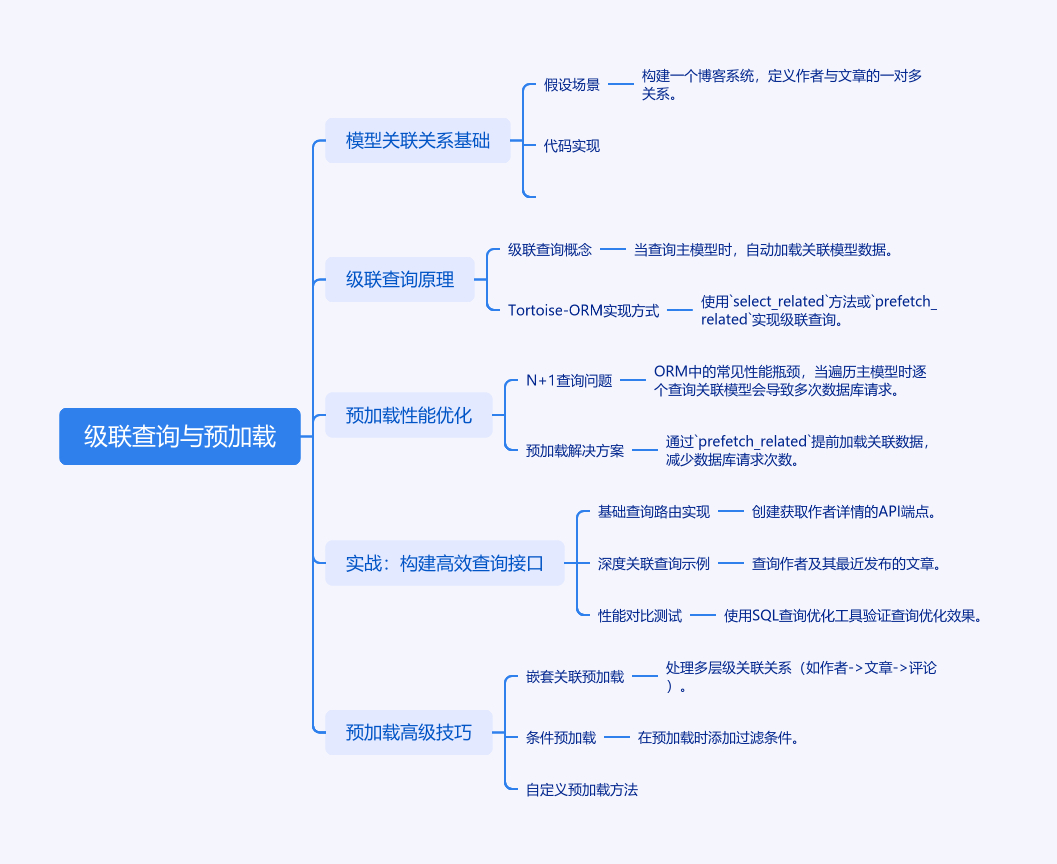


评论
发表评论