数据库迁移的艺术:团队协作中的冲突预防与解决之道
title: 数据库迁移的艺术:团队协作中的冲突预防与解决之道
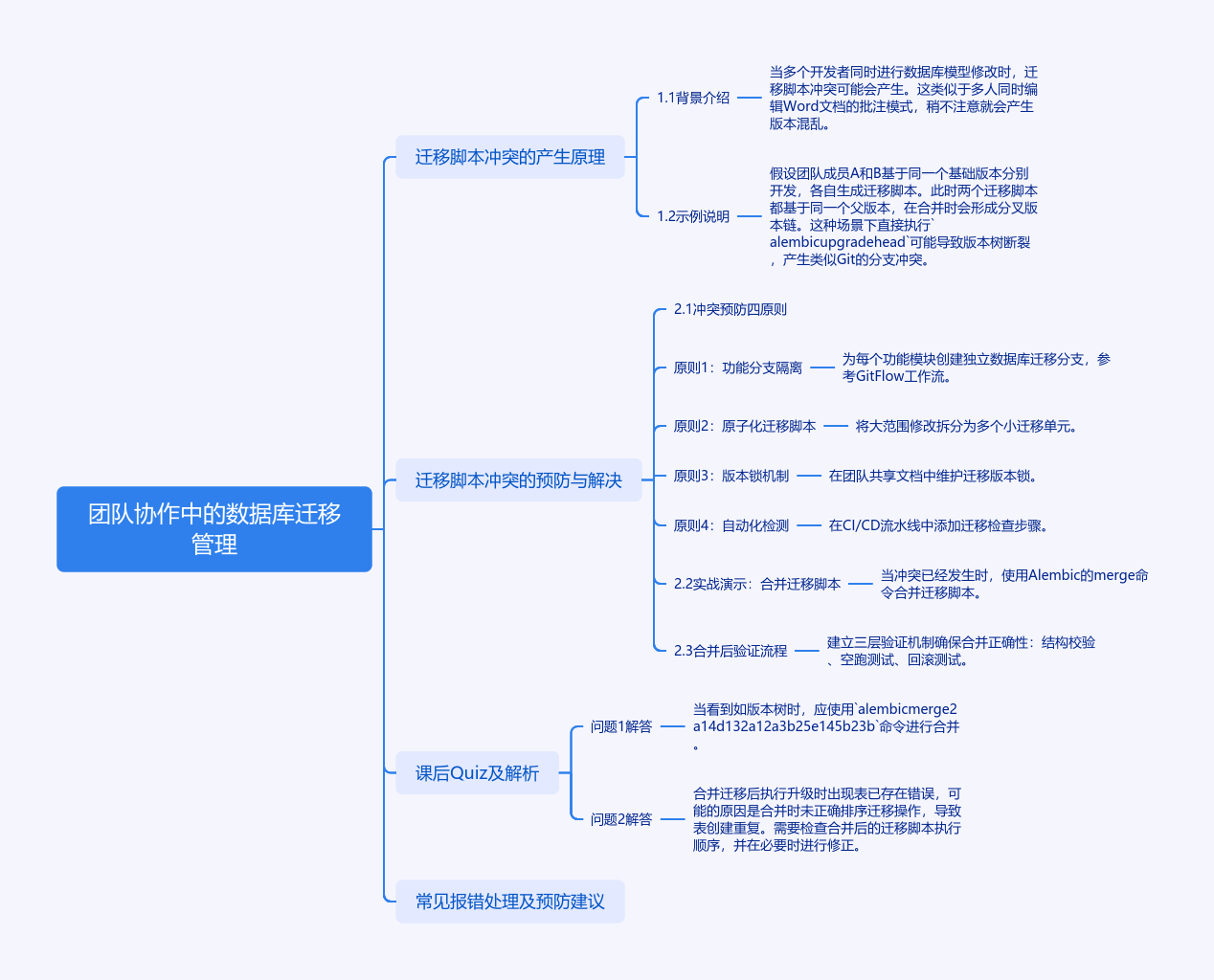

# 开发者A的操作流程
alembic revision -m "add user table"
# 生成迁移脚本:2a14d132a12a_add_user_table.py
# 开发者B的操作流程
alembic revision -m "add product table"
# 生成迁移脚本:3b25e145b23b_add_product_table.py
# 创建用户模块迁移分支
alembic branch user-module
# 创建商品模块迁移分支
alembic branch product-module
# 迁移脚本1: 添加address字段
op.add_column('users', sa.Column('address', String(200)))
# 迁移脚本2: 添加索引
op.create_index('ix_user_address', 'users', ['address'])
# 迁移脚本3: 添加外键约束
op.create_foreign_key('fk_user_address', 'users', 'address', ['address_id'], ['id'])
| 模块 | 当前版本 | 开发者 | 预计完成时间 |
|------------|------------|--------|--------------|
| 用户模块 | 2a14d132a12a | 张三 | 2023-08-20 |
| 商品模块 | 3b25e145b23b | 李四 | 2023-08-21 |
# .gitlab-ci.yml
check_migrations:
script:
- alembic history --verbose
- alembic check
- python -m pytest tests/test_migrations.py
# 合并两个分叉版本
alembic merge -m "merge user and product modules" 2a14d132a12a 3b25e145b23b
# 生成合并后的迁移脚本
alembic revision --autogenerate -m "merged version"
# migrations/versions/4c36f146c34c_merge_user_and_product.py
def upgrade():
# 来自用户模块的修改
op.create_table('user',
sa.Column('id', sa.Integer(), nullable=False),
sa.Column('name', sa.String(), nullable=True),
sa.PrimaryKeyConstraint('id')
)
# 来自商品模块的修改
op.create_table('product',
sa.Column('id', sa.Integer(), nullable=False),
sa.Column('title', sa.String(), nullable=True),
sa.PrimaryKeyConstraint('id')
)
2a14d132a12a (user-module)
3b25e145b23b (product-module)
sqlalchemy.exc.ProgrammingError: (psycopg2.errors.DuplicateTable)
relation "user" already exists
def downgrade():
op.drop_table('product')
op.drop_table('user')

评论
发表评论